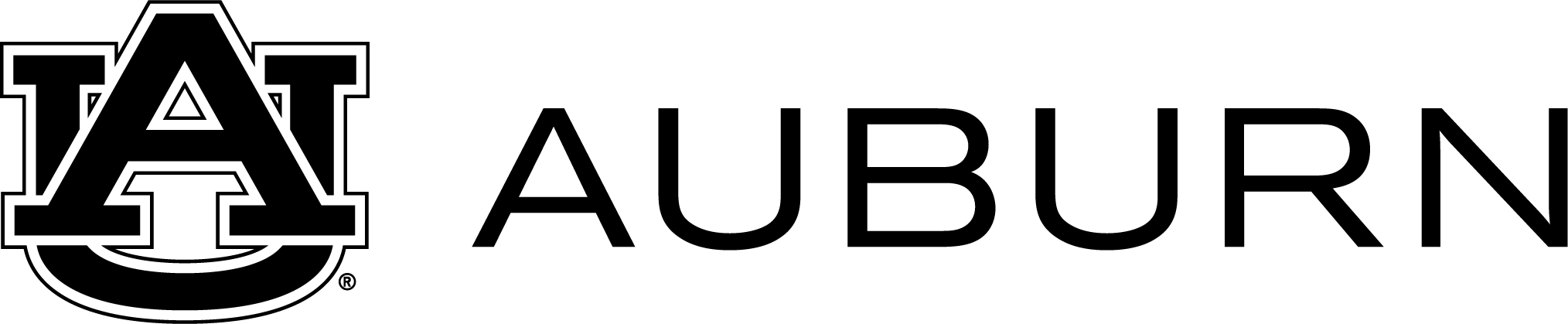What's New
Endeavor's IRB module is now LIVE!The wait is finally over! Endeavor's IRB modulate launched August 1, 2024. There are some important differences with Endeavor that you should be aware of. Please read through each of the items under 'Key Differences' very carefully as they provide critical information for a smooth submission. If you are having technical issues with Endeavor, or need to add personnel, an institution, or a funding agency to the system, please use the new ticketing system. Endeavor can be accessed in several ways:
There are some important differences with Endeavor that you should be aware of. Please read through each of these items very carefully as they provide critical information for a smooth submission:
Huron offers many resources to assist users with navigating the system. One of the resources that is readily available is the Help icon located in the upper right corner within Endeavor. By clicking on the Help button, you will be presented with a number of options, each having a resource page and/or video. 
The AU IRB will also be providing guidance documents and resources through the Endeavor IRB Resource Center in Canvas. Certain types of studies were migrated to Endeavor from SharePoint. The migration included approved exempt, expedited, and full board studies. NHSR determinations and developmental approvals did not transfer to Endeavor. If your developmental approval is expiring, you must submit a new request through Endeavor. IMPORTANT: You will need to update your shell protocol to complete the migration at first need (i.e., due to modification or expiration date), or within 1-year of migration for studies that do not require continuing review. To complete migration, follow the information provided in GUIDANCE - Shell Protocols. Please visit Migrated Protocols ("Shell Protocols") to learn more. During your first modification or update in Endeavor, you will need to attach your most recently approved study documents. You will also need to transfer your protocol information (copy/paste) into one of the new Endeavor templates, available on the Endeavor Toolkit webpage, as part of the Endeavor Toolkit module, or within the Library embedded in Endeavor. If you have studies that have lapsed, please contact the irbadmin@auburn.edu immediately. If you have questions, concerns, feedback, or would like to schedule a training, we would love to hear from you! We realize that a strong HRPP requires a community of dedicated researchers, staff, and administrative support. We look forward to working with our campus community to ensure the health, safety, rights, and welfare of our participants. |