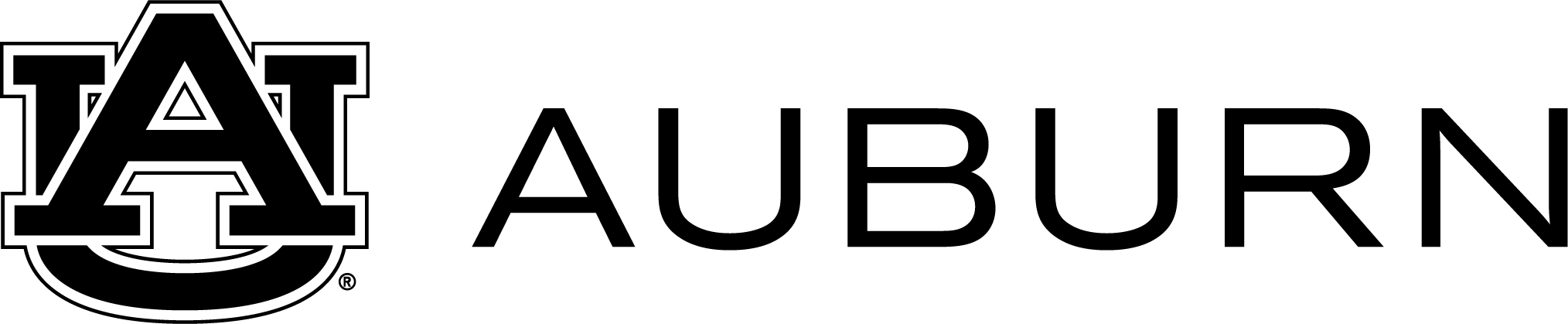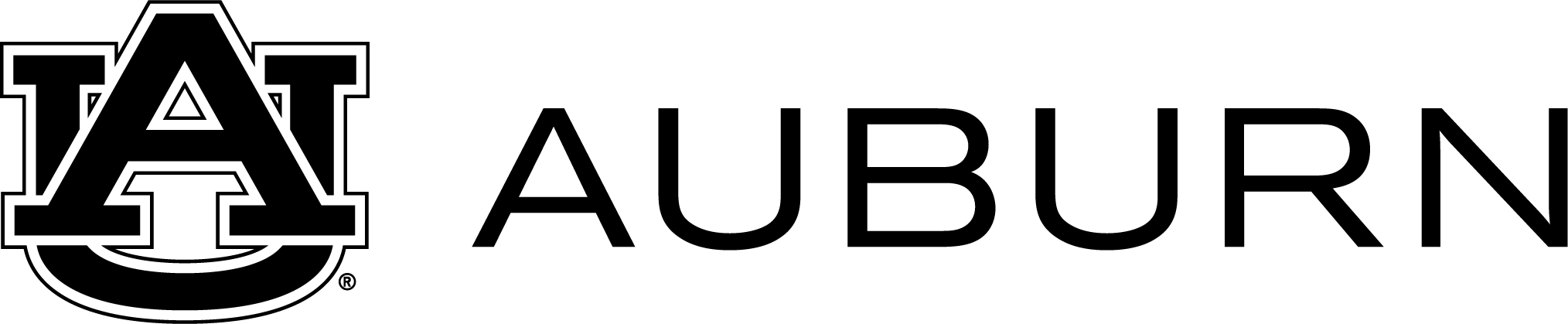New Process for Resetting FastLane/Research.gov Passwords
Font Size
NSF has implement a more convenient and secure process for resetting passwords. NSF awardees and applicants will now be able to reset their own passwords. To do this, awardees and applicants can go to www.research.gov and click “Log In,” then “Forgot Password.” After entering their NSF ID and clicking, “Send Temporary Password,” they will be able to reset their passwords using the temporary password sent to their email address on file.
Passwords must be between 8 and 20 characters and use three of the four categories below:
- Upper-case letter
- Lower-case letter
- Number
- One of these special characters # & % ! @ ( )
In addition, the last six passwords cannot be reused, and accounts will be locked for five minutes after the tenth unsuccessful password attempt.
Categories:
Back to Articles