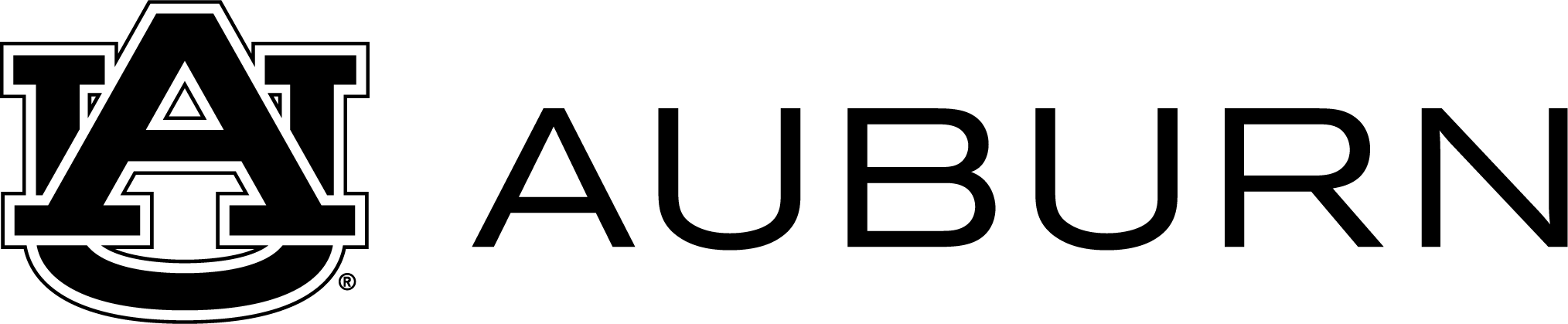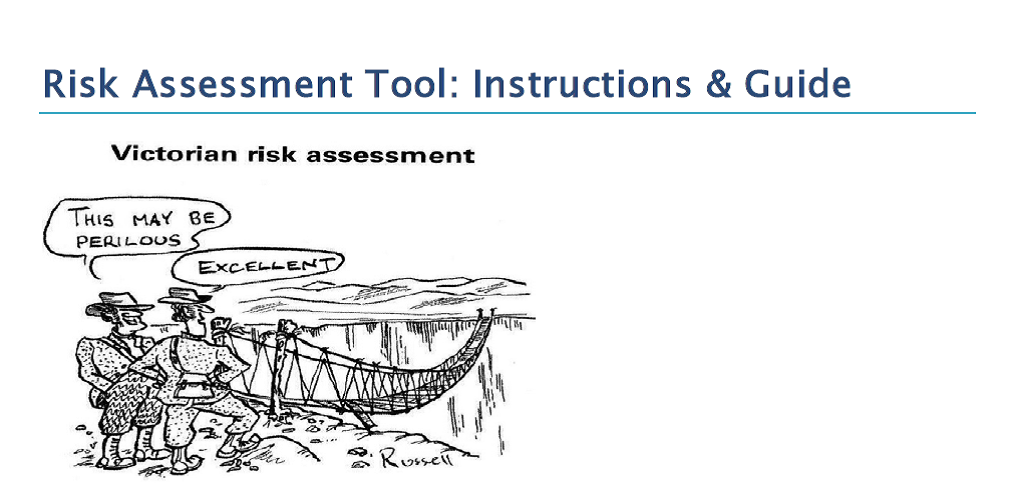Risk Management Tools
Risk Management Tools
The Risk Management Process can be a valuable aid as you evaluate the benefits and potential downsides of nearly any activity. The process can be quite simple, and can be applied to a variety of settings such as engineering projects, international travel, lab safety, events, contracts, new business plans, and even broad operations at the department, unit or college level. Risk management can also be an aid in promoting progress, as proper analysis may reveal that the risks involved can be handled more adequately than previously believed. Through following the risk management framework, we ensure that we are playing an important role in taking proper precautions and performing due diligence in support of the university's mission. When it comes to protecting the universities people, property, and assets, everyone is a risk manager.
In summary, the five steps in the risk management process as as follows:
1. Identify Potential Risks
2. Measure Frequency & Severity
3. Examine methods and solutions to treat the risk. Is the benefit gained worth the risks, and are we supporting the university's mission?
4. Choose which methods to use and implement.
5. Monitor results, and ensure the process is continual.
In order to assist you with identifying and analyzing risks, the university has provided as Risk Assessment Tool (tool credit belongs to Oregon State University from which this tool was adopted with permission) for your use. The framework provided here is appropriate for general risk management but specialized frameworks might be used for special areas such as IT systems (NIST SP 800-30) and Information Security (ISO 27005). If you would like assistance on using this tool, or would like us to present this topic at your department, unit, school, college please contact us at AURMI@auburn.edu.
Directions for using the Risk Assessment Tool (Click):
Risk Assessment Tool (Click):
*Troubleshooting Tips: To fully utilize the assessment tool, you must enable macros. Some cells are protected to prevent accidental edits affecting calculations. Grey and orange cells are protected. Despite this, the spreadsheet can still be formatted to meet your needs.
Upcoming Events
| View All Events |