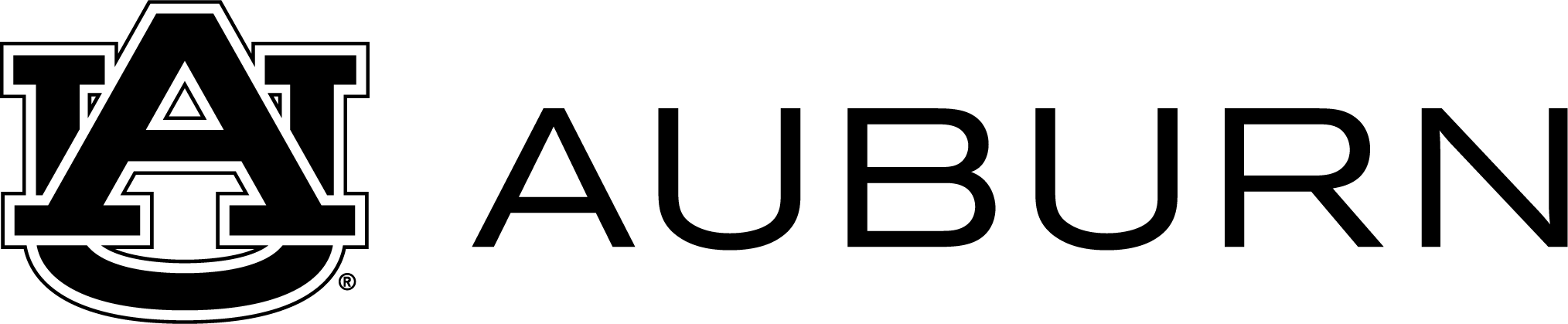Chemical Inventory
Chematix Home page
Auburn University has implemented a mandatory Chemical Inventory Management System (CIMS) for research and teaching laboratories. This system is used for both inventory and waste procedures. Although Chematix is used primarily to meet hazardous chemical safety and regulatory requirements, the program provides faculty and staff with many other valuable resources and tools. Chematix simplifies the removal of hazardous waste from labs. By removing an unwanted chemical container from inventory in the database, a hazardous waste pickup request is automatically generated and sent to AU Hazardous Materials Management. Chematix can also be used to track and notify faculty or staff of any expiring chemicals, and allow lab personnel to search the Campus Surplus Chemical Library for chemicals that are available at no charge.
Chematix is linked to your AU username and password, so to log in all you need to do is follow this link to the Chematix home page and enter your information. Principal Investigators or RMS must assign lab managers, staff and students to the appropriate lab. In many cases your supervisor may have already assigned you to the appropriate lab. Once these steps have been completed you will be able to manage your chemical inventory. If you have any questions please contact cheminv@auburn.edu
RMS will perform annual physical inventory audits to ensure that all chemicals are properly bar coded and entered into the Chematix database. The PI or designee will be responsible for correcting any unbarcoded containers, or other inaccuracies identified during the audit. RMS has staff dedicated to helping all users with the transition to the Chemical Inventory Management System, and providing ongoing technical support and consultation. If you have any questions please contact Teyei Datiri
Adding a Chemical to Your Inventory
Adding a Chemical to Your Inventory That is Not in the System (Generating a Z Number)
Removing a Chemical from Your Inventory
Submitting a Barcoded Chemical for Waste Pickup
Submitting a Non-Barcoded Chemical for Waste Pick Up
Submitting Mixed Wastes for Pick Up
How to determine which chemicals to enter into Chematix
Training
How to log into Chematix [Flash]
Entering a chemical by the CAS number [Flash]
Entering a chemical by the chemical name [Flash]
Generating a Z Number [Flash]
Remove container from inventory and submit for waste [Flash]
Creating a storage unit [Flash]
Adding a chemical to a shelf [Flash]
Chemical Inventory FAQ
Upcoming Events
| View All Events |