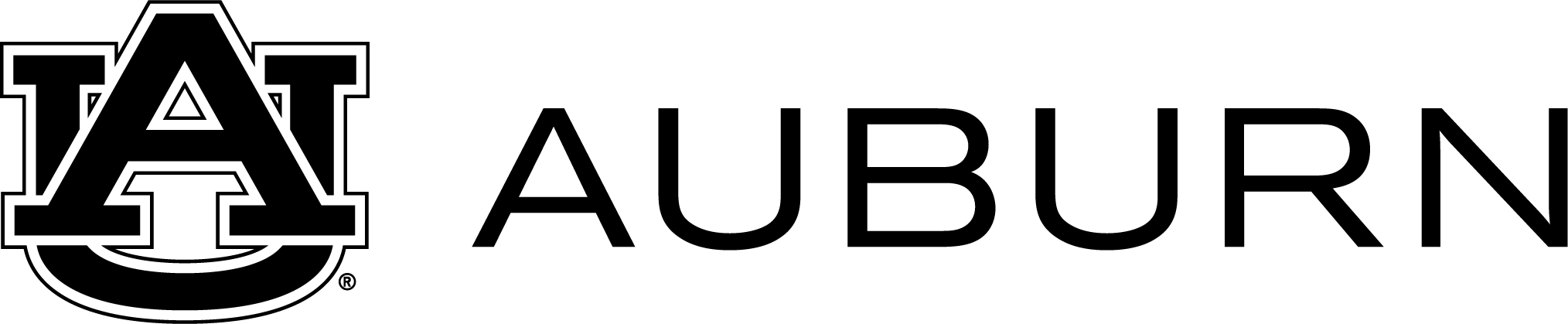Salary Wage Transfers
Frequently Asked Questions
Financial Administrator & Support Staff
Departmental
What if I do not have the SSB Menu Item?
Make sure that your Area Computing Coordinator requested the correct security.
What if I do not see my sponsored project?
Make sure you are a PI or a CO-PI. This is done by contacting Contracts and Grants Accounting.
What if I do not see my non-sponsored project?
Make sure you are listed as a department head, a department contact, etc. in the Master Contact List (found in the SSB application).
What if I see someone who is not my employee?
It may be that they have a non-sponsored program that is listed from your area. If this is the case, either certify it or correct it with a SWT and certify it. If this is not the case, then the employee's home org may be listed incorrectly. Inform HR and ISS.
What if the approval queues show the person to certify is 'Unknown'?
When the extract is pulled from the payroll and financial system, there may be cases when the PI/CO-PI or the department head is unknown. If a correction has been made, a program shall update the approval queues. However, if the correction has not been made after a day or so, please inform Contracts and Grants Accounting.
Who can unlock a document?
The dean's office can unlock the document.
Who is notified when a salary wage transfer is ready?
For sponsored projects, the Principal Investigator. For non-sponsored projects, the Department Head of the organization. After all FOAPALs are approved, they are approved by the dean's offices.
Who can sign off on a sponsored project?
Principal Investigators (PIs), Co-Principal Investigators (CO-PIs). Department heads, deans and associate deans of research of those PIs can also sign off in an emergency.
Who can sign off for Principal Investigators?
Principal Investigators and Co-Principal Investigators. Department heads, deans and associate deans of research for those PIs and CO-PIs can sign off by proxy.
Who can sign off on a non-sponsored FOAPAL?
Department admins, department heads, salary wage transfer contacts, dean admins, deans, associate deans of research, financial managers.
How do I attach a document?
The document must be saved first. After it is saved, scroll to the bottom and click "Add Document."
How are the approval queues determined?
If the FOAPAL line is non-sponsored, the master contact list is used. If the FOAPAL line is sponsored, the principal investigator on file in Contracts and Grants Accounting is used.
Is a Revised PAR required?
No. The reasoning is that the effort certification generated in the next quarter will certify the PAR and the SWT signatures certify the FOAPALs.
Withdraw vs. Reject vs. Unlock
A reject sends a notification to the preparer and adds the reason to the document. An unlock allows the document to be edited, in correction or additional information, then it is relocked. A withdraw completely removes the document from the approval queues and it is no longer able to be edited.