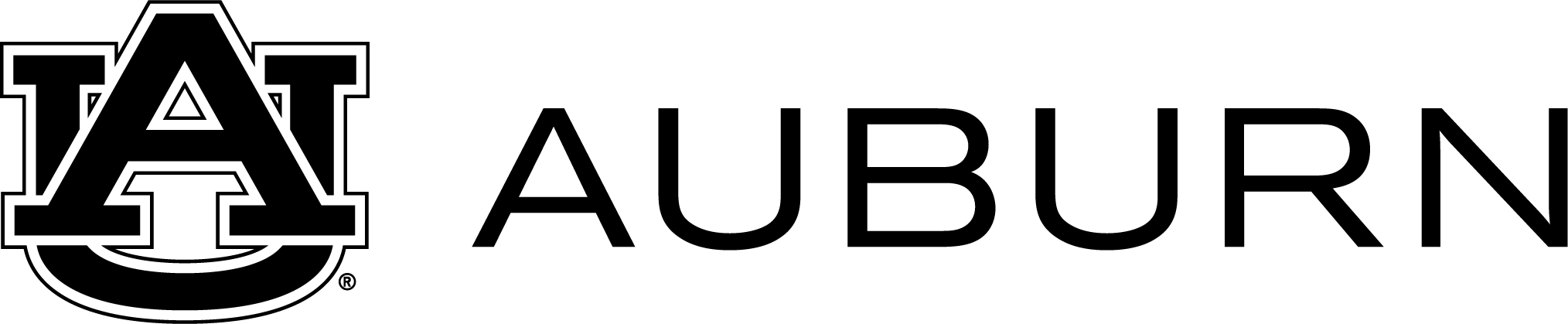The AU ALERT System is in place to notify students, employees and visitors of imminent and urgent situations that may affect the campus. For more information, visit the AU ALERT webpage.
After receiving an emergency notification, consult the emergency management website or Auburn University website for additional information and updates.
Quick References: Text, Voice & Email; Social Networking;Outdoor Warning Sirens; Indoor Public Address; Building Fire Alarms; Desktop Alerting; Cable TV Emergency Alert System;Push Notification; Other Components; All Clear; Contacts
Text, Voice and Email Messages
- Participation is required.
- You are encouraged to subscribe to all methods.
- Register your cell phone number through the AU ALERT link on the Campus Life tab in AU Access.
Social Networking Sites
- Twitter: @AUALERT (non-emergency info:@AuburnSafety)
- Facebook: AU ALERT (non-emergency info: @AuburnSafety)
Outdoor Warning Sirens
- Campus sirens broadcast tone and voice messages.
- Indicate type of emergency and suggested action.
- Tested on the 4th Wednesday of every month at noon, weather permitting.
Indoor Public Address
- Used to provide emergency notification in some campus buildings. Always follow emergency instructions given.
- Dual Strobe Assemblies
- ALERT/Amber strobe - Non-fire emergency; listen for more information.
- FIRE/Clear strobe - Fire emergency; EVACUATE.
- LED Message Boards
- Some buildings with indoor public address also have LED message boards.
- Provide text notification for noisy environments and those with hearing impairments.
- In place to notify building occupants of possible fire dangers.
- If you hear the fire alarm, EVACUATE the building immediately.
Desktop Alerting
- Emergency notification to all participating computers on the Auburn University network.
- Installed on most computers in classrooms and computer labs, as well as other university-owned devices.
- Available for download on personal computers on the AU Install site.
Cable TV Emergency Alert System
- Emergency notification on university cable channels.
- If enabled on the phone, push notifications are sent to the university mobile apps through the In Case of Crisis app.
- Multiple notification methods mean students and employees are more likely to receive important messages in a timely manner.
- Check auburn.edu/aualert periodically for updates.
- Sent when the emergency is under control.
- Take action to protect yourself until the ALL CLEAR message is received.
- May be received through AU ALERT, emergency responders, or university administrators.
| EMERGENCIES | DIAL 911 |
| AU Campus Safety & Security | Phone: 334-844-8888 On-Call Phone (24/7): 334-750-9795 Web: www.auburn.edu/safety Email: campussafety@auburn.edu |